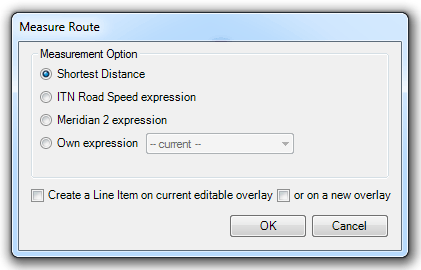
Every route-finding command in this tool set provides a choice of three measurement options, available from the Measure Route dialog:
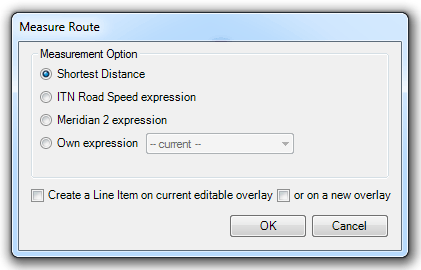
Measurement Options
Shortest Distance
Sets the expression for routing to
_length#
_length# is a system-maintained attribute on every link; it evaluates to the length of the link. By using this the routing engine will be able to find the shortest path between the nominated start and end points of a route.
ITN Road Speed expression
Creates an expression for routing based on road-speed values which are defined in the ITN Road Speeds tab of the Routing tools settings dialog. An example ITN Road Speed expression is shown below:
_length#
/Iif(DescriptiveTerms$='Minor Road',25,Iif
(DescriptiveTerms$='Local Street',20,Iif
(DescriptiveTerms$='B Road',30,Iif
(DescriptiveTerms$='A Road',30,Iif
(DescriptiveTerms$='Motorway',60,Iif
(DescriptiveTerms$='Pedestrianised Street',20,Iif
(DescriptiveTerms$='Alley',0,Iif
(DescriptiveTerms$='Private Road - Restricted Access',20,Iif
(DescriptiveTerms$='Private Road - Publicly Accessible',20,Iif
(DescriptiveTerms$='Ferry',0,Iif(DescriptiveTerms$='Footpath',1.4,0))))))))))) * 0.0372833
As can be seen above, an expression can be quite long and complex. Here the cost of a link is based on how long it takes to travel its length where the average speed is determined on the basis of the attribute “DescriptiveTerms$”, e.g. if “DescriptiveTerms$ = “Motorway” then an average speed of 60 mph is used.
Meridian 2 expression
Creates an expression for routing based on road-speed values which are defined in the Meridian 2 tab of the Routing tools settings dialog. An example Meridian 2 expression is shown below:
_length#
/Iif(_DESC$='Minor Road',20,Iif
(_DESC$='B Road',25,Iif
(_DESC$='A Road',50,Iif
(_DESC$='Motorway',60,0)))) * 0.0372833
Here the cost of a link is based on how long it takes to travel its length where the average speed is determined on the basis of the attribute “Desc$”, e.g. if “Desc$ = “Motorway” then an average speed of 60 mph is used.
Own expression
Alternatively, you can use your own expression which you enter through the Own Expression tab of the Routing tools settings dialog. This tab includes a basic expression-builder to assist in making a speed-based expression similar to the one above.
This expression can be saved, recalled and deleted as required.
Create a Line Item on current editable overlay/or on a new overlay
Check the appropriate tickbox to use the current overlay or create a new one.
Send comments on this topic.
Click to return to www.cadcorp.com
© Copyright 2000-2017 Computer Aided Development Corporation Limited (Cadcorp).